
AI Playground of Face Swapper
Your ultimate Face Swap AI for easy face swaps in photos and videos, all for free.
Upload source image with a face
Supports JPG, PNG, WEBP formats, max 5MB
Upload face Image
Supports JPG, PNG, WEBP formats, max 5MB
Start Face Swap

Your face swap result will appear here after processing
No history yet
What is Face Swap
Face Swap is an AI-powered face swapping application that uses advanced machine learning to seamlessly transform faces in photos and videos.
High-Quality Results
Get professional-grade face swaps with natural lighting and expression matching.
Lightning Fast Processing
Advanced AI algorithms deliver results in seconds, not hours.
Privacy Protected
Your images are processed securely and automatically deleted after completion.
Multiple Format Support
Work with JPG, PNG, WEBP images and MP4 videos seamlessly.
Why Choose Face Swap
Experience the future of face swapping with our advanced AI technology
- Instant ProcessingGet your face swap results in seconds, not minutes.
- Professional QualityAI-powered technology ensures cinema-grade quality for all your projects.
- User-Friendly InterfaceNo technical skills required - just upload, click, and download.
- Secure & PrivateYour data is protected with enterprise-level security measures.
How to Use Face Swap
Transform faces in just a few simple steps
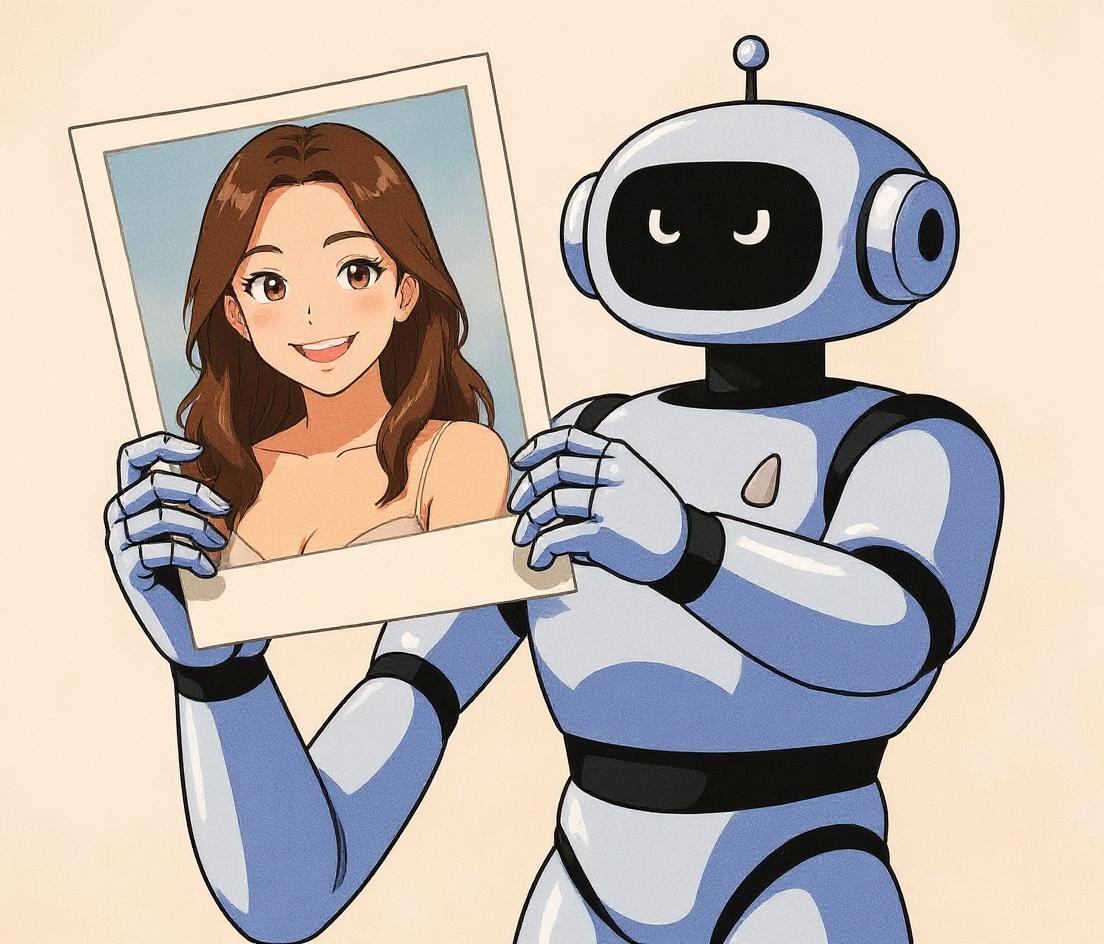


Key Features of Face Swap
Comprehensive face swapping capabilities powered by AI
Frequently Asked Questions About AI Face Swap
Everything you need to know about our advanced AI face swapping technology, safety guidelines, and best practices
What is AI Face Swap and how does the technology work?
Face Swap uses cutting-edge deep learning neural networks to analyze facial features, expressions, and lighting conditions. Our AI model identifies key facial landmarks, maps the geometry of both source and target faces, and seamlessly blends them while preserving natural skin texture, lighting, and facial expressions. The entire process happens in the cloud using state-of-the-art GPU clusters for optimal speed and quality.
Is Face Swap safe and legal to use?
Yes, when used responsibly. Our platform is designed for creative, educational, and entertainment purposes. We strongly encourage users to only swap faces with consent from all parties involved. We prohibit the creation of non-consensual, misleading, or harmful content. Always respect others' privacy and local laws when using face swap technology.
What file formats and sizes are supported?
We support the most common image formats: JPG, PNG, and WEBP for photos, with a maximum file size of 5MB per image. For videos, we accept MP4 format with resolutions up to 1080p. Higher resolution files may take longer to process but will produce better quality results. We recommend using well-lit, clear images with visible faces for optimal results.
How long does the face swap process take?
Processing time varies based on content complexity and server load. Simple photo face swaps typically complete in 30-60 seconds, while video processing can take 2-5 minutes depending on length and resolution. Our system provides real-time progress updates, and you can track your job status throughout the entire process.
How do you protect my privacy and data?
Privacy is our top priority. All uploaded images are processed on secure servers and automatically deleted within 24-48 hours. We use encryption for data transmission and storage. We never use your content for training purposes or share it with third parties. You maintain full ownership of your original content and generated results.
What makes a good source and target image?
For best results, use high-quality images where faces are clearly visible, well-lit, and facing forward or at slight angles. Avoid heavily shadowed, blurry, or low-resolution images. The face should occupy a reasonable portion of the image (not too small or too large). Images with similar lighting conditions between source and target typically produce more natural results.
Can I use Face Swap for commercial purposes?
Commercial use depends on your specific use case and local regulations. For marketing, advertising, or content creation, ensure you have proper permissions and rights to all source materials. We recommend consulting with legal professionals for commercial applications. Personal, educational, and non-commercial creative projects are generally acceptable.
What should I do if the face swap doesn't look natural?
If results don't meet expectations, try using different source images with better lighting or angles. Ensure both faces are clearly visible and of similar quality. Sometimes adjusting the pose or expression in the source image can dramatically improve results. Our AI works best with front-facing or slight profile angles rather than extreme side views.
Do you offer refunds if I'm not satisfied with the results?
We're committed to providing high-quality results. If you encounter technical issues or are unsatisfied with the service quality due to system errors, please contact our support team. We evaluate refund requests on a case-by-case basis, especially for technical failures or processing errors on our end.
How can I get better results from the AI face swap?
To achieve professional-quality results: 1) Use high-resolution, well-lit images, 2) Ensure faces are clearly visible and not partially obscured, 3) Choose images with similar lighting conditions, 4) Avoid extreme facial expressions or unusual angles, 5) Use recent, clear photos rather than old or heavily filtered images. Our AI performs best with natural, unedited photos.
